App Configuration
When making an app, ensure that the following steps are taken to give Naurt all required permissions.
Enable permissions
Under Signing and Capabilities of the app target,
add a Background Modes section, and tick
Location Updates and Background processing.
It should look like the following
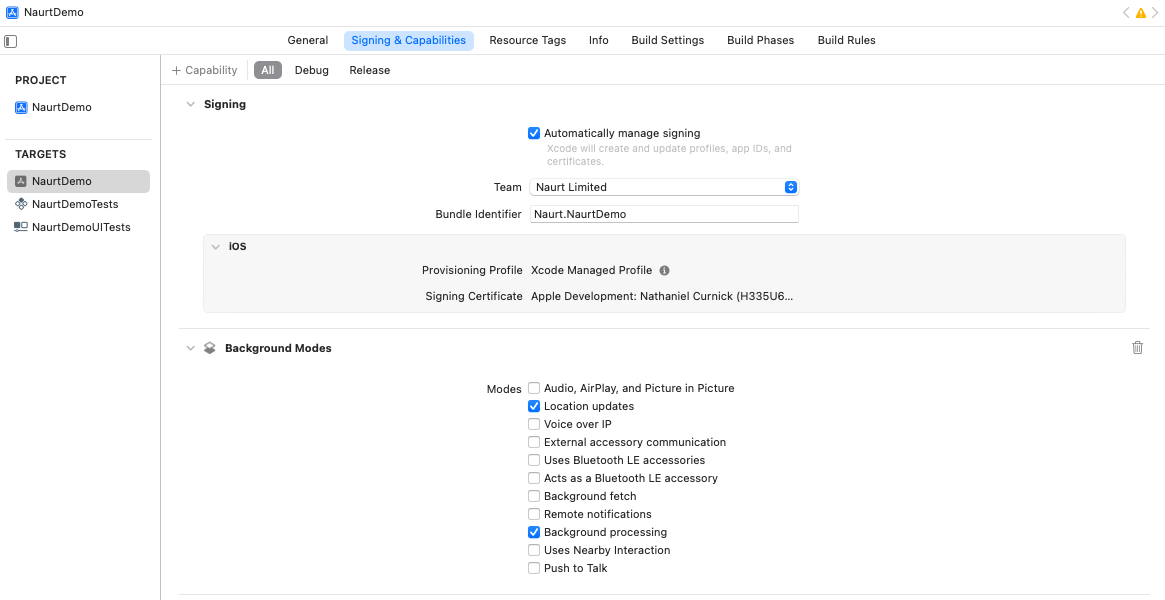
Describe Permissions
Then, in the Custom iOS Target Properties section of
Info section of the app target, you need to add the following
items with the plus icon, and add a description. The description should tell
the user of the app why location permissions are necessary, and allow them
to make an informed decision about whether they wish to grant permissions
for the functionality.
- Privacy - Location When In Use Usage Description
- Privacy - Location Always Usage Description
- Privacy - Location Always and When In Use Usage Description
It should look like the following screenshot
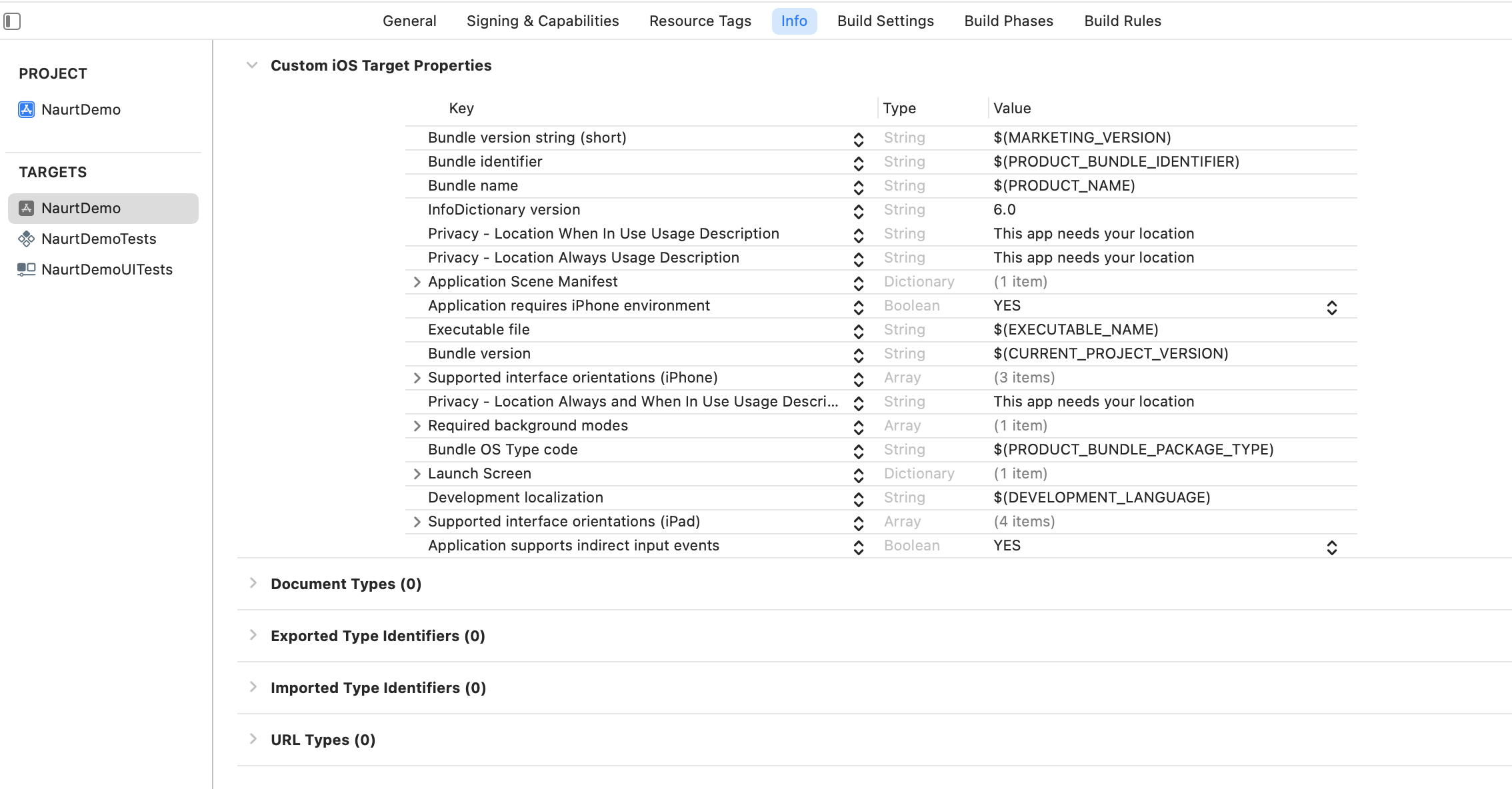
Table of Contents