Installation
A walk through of how to introduce Naurt to your project.
Dependencies
Naurt does not require any dependencies!
Add XCFramework
Since Naurt is a closed source binary, it is distributed as an xcframework.
This folder contains two framework
folders. One is for the Iphone deployment, and the other for the
simulator.
The frameworks can be found here https://github.com/Naurt-Ltd-Public/Naurt.swift
XCode App
If building an XCode app, the easiest way to integrate Naurt is to use the Package Dependencies function of the Project tab. Once there, click the + icon to add a dependency
Info
Sometimes, XCode will automatically do some of these steps for you, like linking the binary with the library. If it looks like the screenshot already - you don't need to do anything!
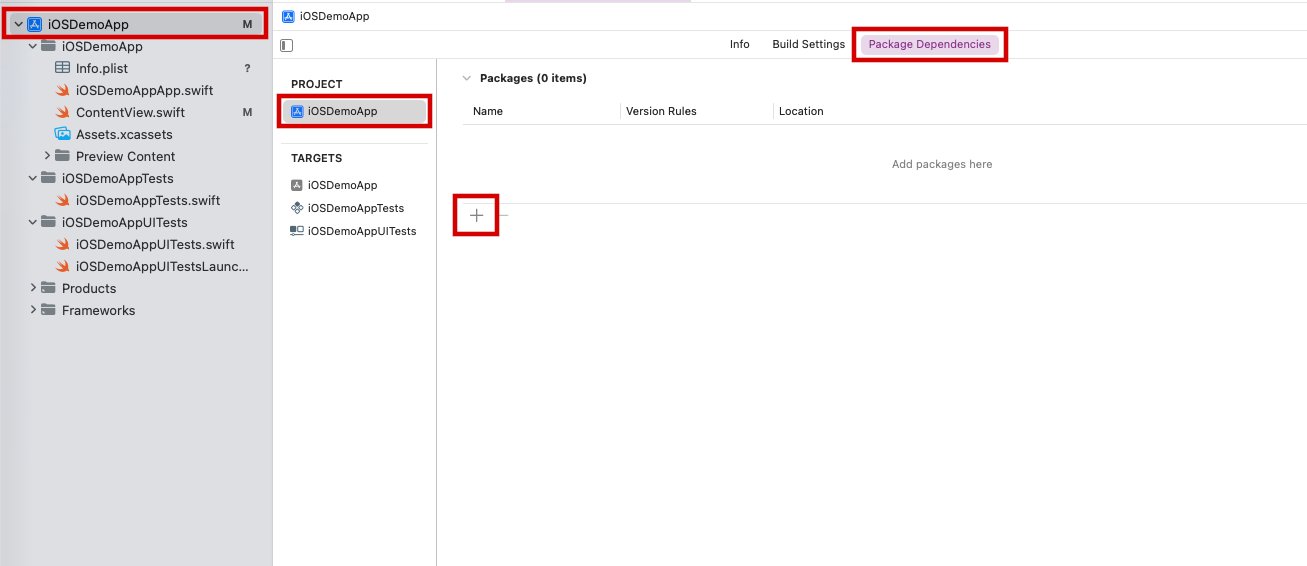
The following dialogue will pop up. You want to add https://github.com/Naurt-Ltd-Public/Naurt.swift. Select the appropriate version.
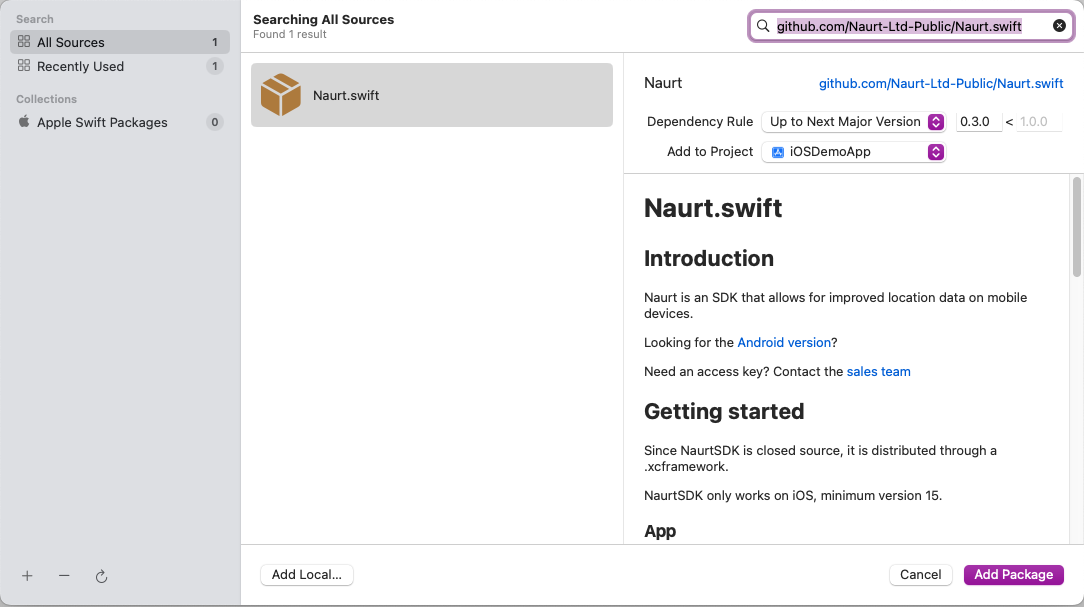
It should look like the following screenshot when you're done (your version number may vary)
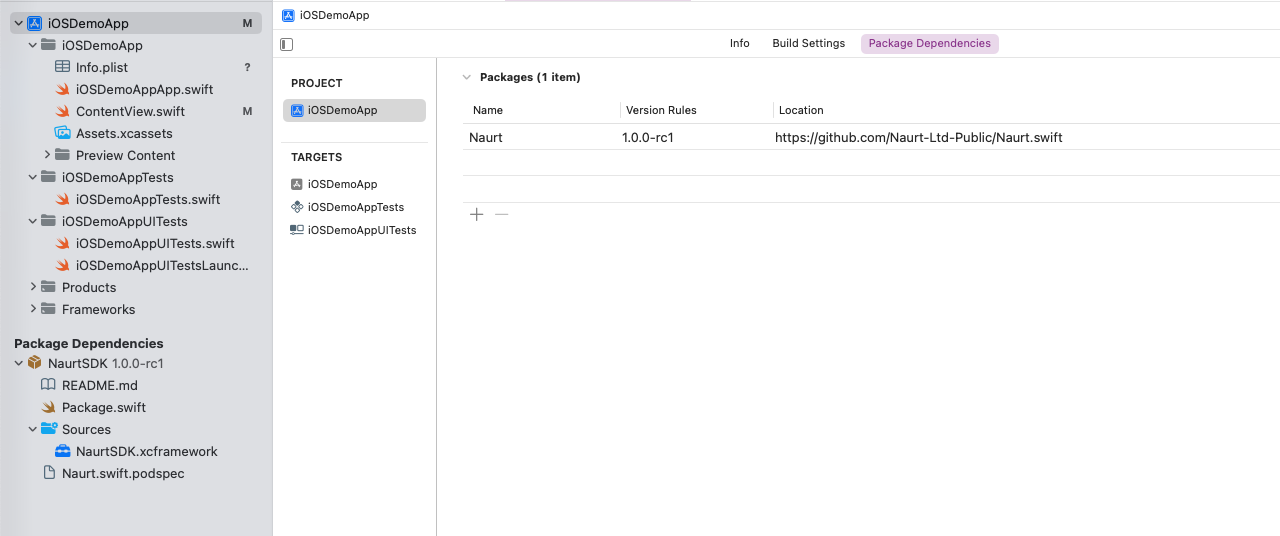
Once you've done that, navigate to the app target, Build Phases and look for the Link Binary With Libraries section. Click the + icon.
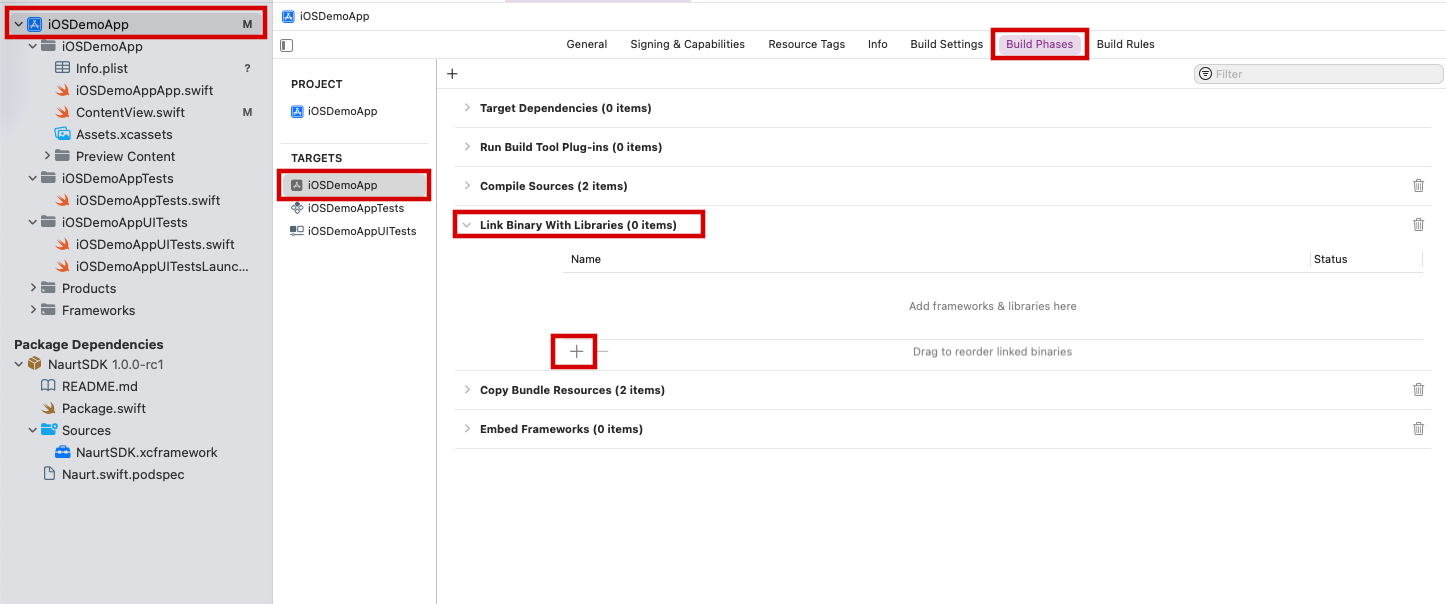
A dialogue box will open. Select the NaurtSDK and add that.
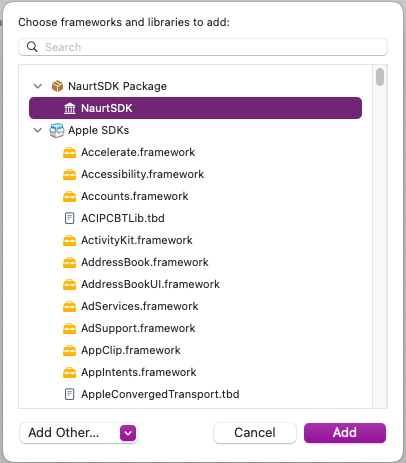
It should look like the below screenshot when done
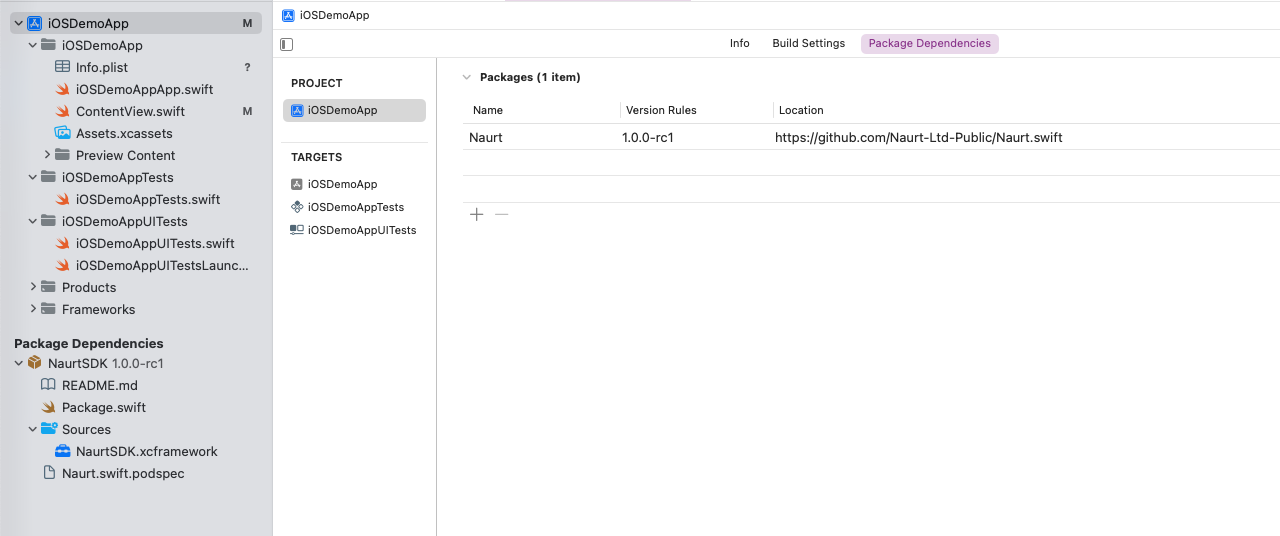
SPM
If making an SPM package then use the following snippet in your Package.swift file.
The version numbers might vary, so please check the latest release at
https://github.com/Naurt-Ltd-Public/Naurt.swift
dependencies: [
.package(url: "https://github.com/Naurt-Ltd-Public/Naurt.swift.git", from: "1.0.0"),
],
Check on GitHub for the latest version
CocoaPods
If using CocoaPods, then add this snippet to your Pod file. The version numbers might vary, so please check the latest release at https://github.com/Naurt-Ltd-Public/Naurt.swift
pod "Naurt.swift", "~> 1.0.0"
Check on the CocoaPods website for the latest version
Carthage
Coming soon.